Delivering Websites with Enhanced User Experience and Optimized Coding.
WEBSITE DEVELOPMENT
We build remarkable websites!
We craft fast, visually striking websites that captivate users and boost engagement. Our focus on performance ensures quick load times, enhancing user experience and search engine rankings.
Get StartedFeatured Work
We’re grateful to have worked with some incredible clients.
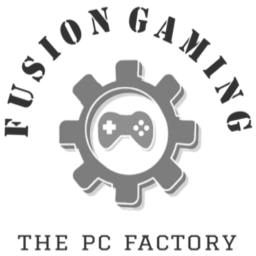

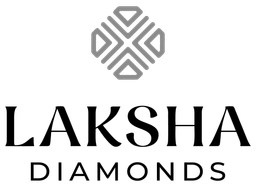

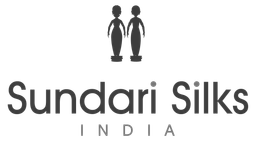

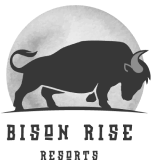

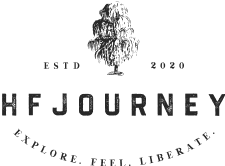
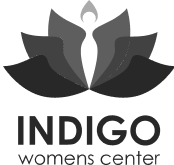

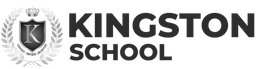




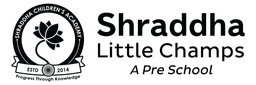
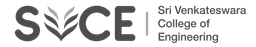
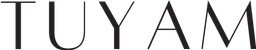

OUR SERVICES
An interdisciplinary team of coders, analysts and user experience specialists working across multiple platforms.
Website Dev.
Mobile App Frontend
Ecomm. Websites
Server Mgt.
Custom CMS
UI & UX Exp
Here are a few reasons why we’re rated
one of India’s top app development agencies 🤓
Build what you need on time and stay in budget.
Software can help you stay competitive but creating it puts a big strain on your teams. And off-the-shelf options never do exactly what you need them to. We build exactly what you want with guaranteed costs and all your timings, before you start.
Rigorous testing – means everything just works
First, automatic code analysis tools pick up any simple mistakes – to improve the quality and security of your code. Then it’s rechecked by humans, who don’t have to waste time on typos but can concentrate on improving the experience of using your software.
Track, amend and get software support, anytime
You can monitor your project closely, through a simple dashboard. Make changes to your software (or add any extra features) whenever you like. Pause a project at the click of a button. And you can chat to an expert 24/7.
115
+Projects Worked
20
+Full Stack Developers
5
+Verticals based Architects
7
+UI Architects with Creative Knowledge
Platforms & Stacks
Commerce Platforms
Frontend Frameworks
Languages & Libraries
Backend
Deployment Platforms
Design & Collaboration
Our work flow has successfully deployed over 160+ websites and ecommerce stores.
Every idea is unique, we will deploy an out-of-the-box workflow that creatively matches the way our team works for your project.
Testimonials
FAQ's
Website Development: Building Your Online Presence
Website development is the process of creating, building, and maintaining websites. It involves a combination of skills, including:
- Web design: Creating the visual appearance and user experience of a website.
- Web programming: Writing the code that makes a website function.
- Web publishing: Making the website accessible on the internet.
Types of Websites
Websites come in a vast array of forms, each serving a specific purpose. Here are some common types:
Business Websites
- Corporate Websites: Provide information about a company, its products, and services.
- E-commerce Websites: Sell products or services online.
- Landing Pages: Designed for a single focused goal, such as generating leads or sales.
Personal Websites
- Personal Blogs: Share personal thoughts, experiences, or expertise.
- Portfolios: Showcase work or skills.
- Online Resumes: Present professional qualifications and experience.
Informational Websites
- Wikis: Collaborative platforms for creating and sharing knowledge.
- Directories: Organize and categorize information.
- News Websites: Provide up-to-date news and information.
Community Websites
- Social Media Platforms: Facilitate social interaction and networking.
- Forums: Online discussion platforms.
- Online Communities: Bring people with shared interests together.
Other Types
- Educational Websites: Offer learning resources and courses.
- Government Websites: Provide information and services from government agencies.
- Non-profit Websites: Promote causes and fundraise.
- Entertainment Websites: Offer games, videos, and other forms of entertainment.
How Much Does it Cost to Build a Website?
The cost of building a website can vary widely depending on several factors:
- Complexity of the website: A simple informational site will be less expensive than an e-commerce platform with advanced features.
- Design and development: Hiring a professional designer or developer will increase costs.
- Content creation: Writing high-quality content can be time-consuming and expensive.
- Hosting and domain name: These are ongoing costs but relatively affordable.
- Additional features: Features like e-commerce, payment gateways, and custom development add to the cost.
Cost Breakdown
Here's a general breakdown of potential costs:
- DIY website builders: Typically range from $0 to $50 per month.
- Pre-designed templates: Can cost anywhere from $50 to $500.
- Custom website development: Starts at $5,000 and can go up to six figures.
Remember: These are just estimates. The actual cost will depend on your specific requirements.
Ways to Reduce Costs
- Do-it-yourself: Use website builders like Wix, Squarespace, or WordPress.
- Use free or low-cost templates: Many website builders offer free or affordable templates.
- Outsource to freelancers: Hire freelancers for specific tasks instead of a full-time team.
- Prioritize features: Focus on essential features and add others later.
What is a domain name?
A domain name is the human-readable address of a website. Think of it as the name of your online house. Instead of remembering a complex numerical IP address, people can easily remember and type in your domain name to find your website.
For example:
- google.com is the domain name for Google.
- amazon.com is the domain name for Amazon.
Domain names typically end with a Top-Level Domain (TLD), such as .com, .net, .org, or .info.
Web Hosting: The Foundation of Your Online Presence
Web hosting is essentially renting digital space on a powerful computer (called a server) to store your website's files. This allows your website to be accessible to anyone with an internet connection.
Imagine a library. The library is the web host, and your books are your website's files. The library provides the shelves (server space) to store your books, and anyone can come in and borrow (access) your books.
Key Components of Web Hosting:
- Server: The physical computer that stores your website's files.
- Bandwidth: The amount of data that can be transferred to and from your website.
- Disk space: The storage space allocated for your website's files.
- Domain name: The address of your website on the internet.
Different Types of Web Hosting:
- Shared hosting: Multiple websites share a single server.
- VPS hosting: A virtual private server provides dedicated resources.
- Dedicated hosting: An entire server is dedicated to a single website.
- Cloud hosting: Utilizes multiple servers for scalability and reliability.
How to Choose a Web Hosting Provider
Choosing the right web hosting provider is crucial for your website's success. Here are some key factors to consider:
Determine Your Website's Needs:
- Website type: Blog, e-commerce, portfolio, etc.
- Expected traffic: How many visitors do you anticipate?
- Features: Do you need specific features like email, databases, or SSL certificates?
Research Hosting Providers:
- Uptime: Look for providers with a high uptime guarantee (99.9% or higher).
- Speed: Fast loading times are essential for user experience.
- Customer Support: Reliable and responsive customer support is crucial.
- Security: Check for features like SSL certificates, firewalls, and malware protection.
- Scalability: Ensure the provider can handle your website's growth.
- Price: Compare plans and features to find the best value.
Read Reviews and Testimonials:
Check online reviews and testimonials to get insights from other users.
Consider Additional Features:
- Control panel: User-friendly control panels like cPanel or Plesk can simplify management.
- Backup options: Regular backups protect your website data.
- Free domain: Some providers offer free domain registration.
- SSL certificates: Essential for security and trust.
Test the Provider:
Many providers offer free trials or money-back guarantees. Take advantage of these to test their services.
Popular Web Hosting Providers (for reference)
- Bluehost
- HostGator
- SiteGround
- DreamHost
- InMotion Hosting
Remember: The best web hosting provider for you depends on your specific needs and budget. Don't hesitate to compare multiple providers before making a decision.
CMS: Your Website's Control Center
A Content Management System (CMS) is essentially software that allows you to create, manage, and publish content on a website without needing to know how to code. It's like having a user-friendly interface to build and update your website.
Think of it as a digital toolbox. It provides you with tools to:
- Create and edit content: Write blog posts, add images, and create pages.
- Organize content: Structure your website with menus, categories, and tags.
- Publish content: Make your content live on the internet.
- Manage users: Control who can access and edit your website.
- Design your website: Customize the look and feel with templates and themes.
Popular CMS examples: WordPress, Joomla, Drupal, Wix, Squarespace.
A Step-by-Step Guide
Creating a website can seem daunting, but with the right approach, it's achievable for anyone. Here's a basic outline:
1. Define Your Website's Purpose:
- What is the goal of your website?
- Who is your target audience?
- What kind of information or services will you offer?
2. Choose a Domain Name:
- This is the address of your website (e.g., example.com).
- Use a domain registrar to check availability and purchase it.
3. Select a Web Hosting Provider:
- Find a reliable hosting provider that suits your website's needs and budget.
- Common types include shared, VPS, and dedicated hosting.
4. Choose a Website Builder or CMS:
- Website builders (like Wix, Squarespace, Weebly) are user-friendly for beginners.
- Content Management Systems (CMS) like WordPress offer more flexibility and control.
5. Design Your Website:
- Choose a template or theme that matches your website's style.
- Customize colors, fonts, and images to create a unique look.
6. Create Content:
- Develop engaging and informative content that appeals to your target audience.
- Optimize your content for search engines (SEO) to improve visibility.
7. Test Your Website:
- Check for errors, broken links, and compatibility across different devices.
8. Launch Your Website:
- Make your website live by publishing it on your web hosting account.
9. Promote Your Website:
- Utilize social media, SEO, and other marketing strategies to attract visitors.
Remember: Building a website is an ongoing process. You'll need to regularly update content, monitor performance, and adapt to changes in technology and user behavior.
Responsive Website: A Flexible Online Presence
A responsive website is one that automatically adjusts its layout and content to fit the screen size of the device being used. This means it looks and functions well on desktops, laptops, tablets, and smartphones.
Essentially, a responsive website provides a seamless user experience regardless of the device.
Key benefits of a responsive website:
- Improved user experience: Visitors can easily navigate your site on any device.
- Higher search engine rankings: Search engines prioritize responsive websites.
- Cost-effective: You don't need separate websites for desktop and mobile users.
- Increased engagement: Users are more likely to stay on your site if it's easy to use.
Website Template: A Pre-Designed Blueprint
A website template is a pre-designed layout that provides a basic structure for your website. It's like a blueprint for your online home.
Think of it as a furnished apartment. The template provides the basic layout, rooms, and overall design. You can then add your personal belongings (your content) to make it your own.
Key elements of a website template:
- Layout: The arrangement of elements on the page (header, footer, content area).
- Design: Visual elements like colors, fonts, and images.
- Functionality: Basic features like navigation menus, contact forms, and image galleries.
Benefits of using a template:
- Saves time: No need to design everything from scratch.
- Professional look: Templates are often designed by professionals.
- Easy customization: You can personalize the template to match your brand.
Optimizing Your Website for Search Engines (SEO)
Search Engine Optimization (SEO) is the process of improving your website's visibility and ranking on search engine results pages (SERPs). Here are some key strategies:
1. On-Page SEO
- Keyword research: Identify relevant keywords and phrases for your website.
- Content optimization: Use keywords naturally in your content, headings, and meta descriptions.
- Title tags and meta descriptions: Create compelling and informative title tags and meta descriptions.
- Image optimization: Use descriptive file names and alt text for images.
- Internal linking: Connect related pages within your website.
- Mobile optimization: Ensure your website is mobile-friendly.
2. Off-Page SEO
- Backlink building: Acquire high-quality backlinks from other websites.
- Social media marketing: Promote your website on social platforms.
- Local SEO: Optimize for local search results (if applicable).
3. Technical SEO
- Website speed: Optimize your website for fast loading times.
- Mobile-friendliness: Ensure your website adapts to different screen sizes.
- XML sitemap: Create a sitemap to help search engines understand your website structure.
- Robots.txt: Control how search engines crawl your website.
Additional Tips
- High-quality content: Create valuable and engaging content.
- User experience: Focus on providing a great user experience.
- Regular updates: Keep your website fresh with new content.
- Track and analyze: Use analytics tools to monitor your website's performance.
Remember: SEO is an ongoing process. It takes time to see results.
Best Practices for Website Design
A well-designed website is essential for a positive user experience and achieving your online goals. Here are some key best practices:
1. User Experience (UX) Focused Design
- Clarity and simplicity: Avoid clutter and make information easily accessible.
- Intuitive navigation: Guide users effortlessly through your site.
- Mobile optimization: Ensure a seamless experience on all devices.
- Fast loading times: Improve user satisfaction and search engine rankings.
2. Visual Design
- Consistent branding: Maintain a cohesive look and feel throughout your site.
- Color palette: Choose colors that reflect your brand and evoke the desired emotions.
- Typography: Select fonts that are easy to read and complement your brand.
- Imagery: Use high-quality images that are relevant and visually appealing.
- White space: Create balance and improve readability.
3. Content and Information Architecture
- Clear hierarchy: Organize content in a logical structure.
- Strong calls to action: Guide users towards desired actions.
- Compelling copy: Write clear, concise, and engaging content.
- SEO optimization: Improve search engine visibility.
4. Accessibility
- Inclusive design: Ensure your website is usable by people with disabilities.
- Alternative text: Provide descriptive text for images.
- Keyboard navigation: Allow users to navigate without a mouse.
- Color contrast: Use sufficient contrast between text and background.
5. Testing and Optimization
- User testing: Gather feedback to improve user experience.
- A/B testing: Experiment with different design elements to optimize conversions.
- Analytics: Track website performance and user behavior.
Additional Tips
- Responsive design: Adapt to different screen sizes.
- Security: Protect your website and user data.
- Regular updates: Keep your website fresh and up-to-date.
By following these best practices, you can create a website that not only looks great but also delivers a positive user experience and drives conversions.
Ensuring Your Website Security
A secure website is crucial for protecting your data, maintaining user trust, and safeguarding your online reputation. Here are some essential steps:
1. Fundamental Security Measures
- SSL Certificate: This encrypts data transmitted between your website and visitors, protecting sensitive information. Look for the HTTPS padlock in the URL bar.
- Strong Passwords: Create complex passwords for your website and admin accounts, and avoid reusing them.
- Regular Updates: Keep your website software, plugins, and themes updated to patch vulnerabilities.
- Reliable Hosting Provider: Choose a reputable hosting provider with robust security measures.
- Backups: Regularly back up your website to recover from potential attacks or data loss.
2. Advanced Security Measures
- Web Application Firewall (WAF): Protects your website from common web attacks.
- Intrusion Detection System (IDS): Monitors network traffic for suspicious activity.
- Security Plugins: Use trusted security plugins for your website platform (e.g., WordPress, Joomla).
- Employee Training: Educate your team about security best practices to prevent human error.
- Regular Security Audits: Conduct vulnerability assessments to identify potential weaknesses.
Additional Tips
- Limit User Permissions: Grant only necessary permissions to website users and administrators.
- Protect Against Brute Force Attacks: Implement measures to prevent unauthorized login attempts.
- Monitor Website Activity: Keep an eye on website traffic and user behavior for anomalies.
- Consider Two-Factor Authentication: Add an extra layer of security for logins.
- Secure Data Storage: Protect sensitive data with encryption and secure storage practices.
By following these steps and staying informed about emerging threats, you can significantly enhance your website's security.
Website Maintenance: The Unsung Hero
Website maintenance is the ongoing process of keeping your website up-to-date, secure, and functioning optimally. It involves a range of tasks from content updates to technical checks.
Why is it important?
- User Experience: A well-maintained website offers a seamless user experience, leading to higher satisfaction and engagement.
- Search Engine Rankings: Regular updates and fresh content positively impact your search engine rankings.
- Security: Protecting your website and visitor data from threats is crucial.
- Performance: A fast-loading website improves user experience and conversion rates.
- Brand Reputation: A broken or outdated website can damage your brand's image.
In essence, website maintenance is essential for the long-term success and reliability of your online presence.
Improving Your Website Performance
A fast-loading website is crucial for a positive user experience, higher search engine rankings, and improved conversion rates. Here are some key strategies to enhance your website's performance:
Technical Optimization
- Image Optimization: Compress images without sacrificing quality to reduce file size.
- Minification: Remove unnecessary characters from HTML, CSS, and JavaScript files to reduce their size.
- Caching: Store static files locally to reduce server load and improve loading times.
- Content Delivery Network (CDN): Distribute your website's content across multiple servers for faster delivery.
- Reduce HTTP Requests: Minimize the number of files your website needs to load.
- Leverage Browser Caching: Allow browsers to store static resources locally.
Server Optimization
- Choose a Reliable Hosting Provider: Opt for a hosting plan that suits your website's traffic and resource needs.
- Optimize Server Configuration: Fine-tune server settings for optimal performance.
- Database Optimization: Improve database query performance.
Code Optimization
- Remove Render-Blocking Resources: Prioritize loading critical content first.
- Optimize JavaScript and CSS: Minimize the impact of these files on page load time.
- Leverage Asynchronous Loading: Load scripts asynchronously to prevent blocking.
User Experience Optimization
- Lazy Loading: Load images and content only when needed.
- Prioritize Above-the-Fold Content: Ensure essential content loads quickly.
- Optimize Mobile Experience: Ensure your website loads fast on mobile devices.
Testing and Monitoring
- Use Performance Testing Tools: Identify performance bottlenecks.
- Monitor Website Speed: Regularly check your website's loading speed.
- Analyze User Behavior: Understand how users interact with your site.
Remember: Website performance is an ongoing process. Continuous monitoring and optimization are essential to maintain high standards.
Common Mistakes to Avoid in Website Development
Avoiding these common pitfalls can significantly improve the quality and success of your website:
Design and User Experience
- Ignoring mobile responsiveness: Not optimizing for different screen sizes can lead to a poor user experience.
- Overloading with content: Too much information can overwhelm visitors and hinder navigation.
- Neglecting clear calls to action: Failing to guide users towards desired actions.
- Poor navigation: A confusing site structure can frustrate visitors.
- Inconsistent design: Lack of visual harmony can damage brand credibility.
Technical Issues
- Slow loading times: Poor performance can lead to high bounce rates.
- Security vulnerabilities: Neglecting website security can expose sensitive data.
- Incompatibility issues: Not testing across different browsers and devices.
- Poor coding practices: Inefficient code can impact performance and maintainability.
- Lack of accessibility: Not considering users with disabilities.
Content and SEO
- Duplicate content: This can harm search engine rankings.
- Keyword stuffing: Overusing keywords can lead to penalties.
- Ignoring SEO best practices: Missing out on opportunities to improve visibility.
- Lack of quality content: Poorly written or irrelevant content can deter visitors.
- Not updating content regularly: Stale content can harm your website's relevance.
Testing and Launch
- Insufficient testing: Overlooking bugs and usability issues.
- Ignoring analytics: Failing to track website performance.
- Rushing the launch: Skipping important steps for a quick launch.
By avoiding these common mistakes, you can create a website that not only looks good but also functions effectively and delivers a positive user experience.
Integrating E-commerce Functionality into Your Website
Integrating e-commerce functionality into your website can be a game-changer. Here are several methods to consider:
E-commerce Plugins:
- Best for: Websites built on platforms like WordPress, Wix, or Shopify.
- How it works: Install a pre-built plugin, configure product information, payment gateways, and shipping options.
- Popular options: WooCommerce (WordPress), Wix Stores (Wix), Shopify (standalone).
Standalone E-commerce Platforms:
- Best for: Large-scale online stores with complex product catalogs and features.
- How it works: Build your online store on a dedicated platform and integrate it with your existing website.
- Popular options: Shopify, Magento, BigCommerce.
Custom Development:
- Best for: Unique business requirements or high levels of customization.
- How it works: Develop a tailored e-commerce solution from scratch.
- Considerations: Requires technical expertise and development resources.
Essential E-commerce Features:
- Product catalog: Showcase your products with clear descriptions and images.
- Shopping cart: Allow customers to add items to their cart and proceed to checkout.
- Payment gateway integration: Securely process payments through various options (PayPal, Stripe, etc.).
- Inventory management: Track product stock levels and availability.
- Shipping and tax calculations: Automatically calculate shipping costs and applicable taxes.
- Order processing and fulfillment: Manage orders, generate invoices, and handle shipping.
- Customer accounts: Allow customers to create accounts for order history and personalization.
Additional Considerations:
- Mobile optimization: Ensure your e-commerce store works seamlessly on mobile devices.
- Search functionality: Help customers find products easily.
- Security: Protect customer data with SSL certificates and strong security measures.
- Marketing and promotions: Offer discounts, coupons, and loyalty programs.
- Analytics: Track website traffic, sales, and customer behavior.
Choosing the right method depends on your budget, technical expertise, and the scale of your e-commerce operations.
Best Practices for Mobile-Friendly Website Design
With the increasing number of mobile users, having a mobile-friendly website is no longer an option but a necessity. Here are some key best practices:
Design and Layout
- Responsive Design: Ensure your website adapts to different screen sizes seamlessly.
- Simplify Layout: Keep the design clean and clutter-free.
- Large Touch Targets: Use ample spacing between elements for easy tapping.
- Visible Navigation: Make the main menu easily accessible.
- Above-the-Fold Content: Place essential information at the top of the page.
Content and Information Architecture
- Prioritize Content: Focus on the most important information.
- Clear and Concise Text: Use readable fonts and avoid small text sizes.
- Optimize Images: Compress images to reduce loading times.
- Fast Loading Speeds: Optimize your website for speed.
- Mobile-Specific Content: Create content tailored for mobile users.
User Experience
- Easy Navigation: Ensure users can easily find what they're looking for.
- Clear Calls to Action: Make it easy for users to take the desired action.
- Avoid Pop-ups: They can be annoying and hinder user experience.
- Test on Different Devices: Ensure your website functions correctly on various smartphones and tablets.
- Optimize for Thumbs: Design with the consideration that users will navigate primarily with their thumbs.
Technical Considerations
- Mobile-First Indexing: Prioritize mobile versions in search engine rankings.
- AMP (Accelerated Mobile Pages): Consider using AMP for faster loading times.
- Google Mobile-Friendly Test: Use Google's tool to check your website's mobile-friendliness.
By following these guidelines, you can create a mobile-friendly website that provides a seamless user experience and drives conversions.
Using Analytics to Improve Your Website
Analytics is a powerful tool for understanding your website's performance and making data-driven decisions. Here's how you can leverage it:
Understanding Your Audience
- Demographics: Learn about your visitors' age, gender, location, and interests.
- Behavior: Analyze how visitors interact with your site, including pages visited, time spent, and bounce rate.
- Acquisition: Identify where your traffic comes from (search engines, social media, referrals).
Enhancing User Experience
- Bounce Rate: Identify pages with high bounce rates and improve content or navigation.
- Exit Pages: Determine why users leave your site and make necessary changes.
- Site Speed: Measure loading times and optimize for faster performance.
- Mobile Optimization: Analyze mobile traffic and user behavior to improve the mobile experience.
Improving Conversions
- Goal Setting: Define clear conversion goals (e.g., purchases, leads, newsletter sign-ups).
- Conversion Paths: Track the steps users take before converting.
- A/B Testing: Experiment with different website elements to optimize conversions.
- E-commerce Metrics: Analyze sales, average order value, and customer lifetime value.
Content Optimization
- Top-Performing Content: Identify popular pages and create similar content.
- Keyword Performance: Track keyword rankings and optimize content accordingly.
- Content Gaps: Find topics your audience is interested in but not currently covered.
SEO and Marketing
- Traffic Sources: Evaluate the performance of different marketing channels.
- Keyword Analysis: Identify keywords driving traffic and optimize for them.
- Social Media Performance: Measure the impact of social media on website traffic.
Tools and Platforms
- Google Analytics: A free and powerful tool for website analytics.
- Google Search Console: Provides insights into search engine performance.
- Heatmaps and User Recordings: Visualize user behavior on your website.
Remember: Analytics is a continuous process. Regularly review your data and make adjustments based on your findings.
Latest Trends in Website Development
The digital landscape is constantly evolving, and so are the trends in website development. Here are some of the most prominent ones:
User Experience and Design
- Accessibility: Ensuring websites are usable by people with disabilities is becoming a legal and ethical imperative.
- Dark Mode: Offering a dark theme is increasingly popular for reducing eye strain.
- Voice Search Optimization: Designing websites to respond to voice commands is crucial for future-proofing.
- Micro-interactions: Small, delightful details can significantly enhance user experience.
Technology and Functionality
- Artificial Intelligence (AI): Incorporating AI for personalized experiences, chatbots, and predictive analytics.
- Progressive Web Apps (PWAs): Delivering app-like experiences through the web.
- Serverless Architecture: Building scalable and cost-effective applications without managing servers.
- Blockchain Technology: For secure data management and transactions.
- Internet of Things (IoT): Integrating web applications with physical devices.
Performance and Optimization
- Core Web Vitals: Focusing on metrics like loading speed, interactivity, and visual stability.
- Image Optimization: Using next-gen image formats like AVIF and WebP.
- Lazy Loading: Loading content only when needed to improve performance.
Security
- Zero-Trust Architecture: A security model that assumes no one or nothing can be trusted.
- Cybersecurity Best Practices: Implementing robust security measures to protect user data.
Other Notable Trends
- Headless CMS: Decoupling the frontend and backend for flexibility.
- Jamstack: Building static websites with pre-rendered HTML, CSS, and JavaScript.
- Motion Design: Adding subtle animations to enhance user engagement.